Tiger Cloud: Performance, Scale, Enterprise, Free
Self-hosted products
MST
As we enhance our offerings and align them with your evolving needs, pricing plans provide more value, flexibility, and efficiency for your business. Whether you're a growing startup or a well-established enterprise, our plans are structured to support your journey towards greater success.

This page explains pricing plans for Tiger Cloud, and how to easily manage your Tiger Cloud account.
Pricing plans give you:
- Enhanced performance: with increased CPU and storage capacities, your apps run smoother and more efficiently, even under heavy loads.
- Improved scalability: as your business grows, so do your demands. Pricing plans scale with you, they provide the resources and support you need at each stage of your growth. Scale up or down based on your current needs, ensuring that you only pay for what you use.
- Better support: access to enhanced support options, including production support and dedicated account management, ensures you have the help you need when you need it.
- Greater flexibility: we know that one size doesn't fit all. Pricing plans give you the flexibility to choose the features and support levels that best match your business and engineering requirements. The ability to add features like I/O boost and customize your pricing plan means you can tailor Tiger Cloud services to fit your specific needs.
- Cost efficiency: by aligning our pricing with the value delivered, we ensure that you get the most out of every dollar spent. Our goal is to help you achieve more with less.
It’s that simple! You don't pay for automated backups or networking costs, such as data ingest or egress. There are no per-query fees, nor additional costs to read or write data. It's all completely transparent, easily understood, and up to you.
Using self-hosted TimescaleDB and our open-source products is still free.
If you create a Tiger Cloud account from AWS Marketplace, the pricing options are pay-as-you-go and annual commit. See AWS pricing for details.
With Tiger Cloud, you are not limited to pre-set compute and storage. Get as much as you need when provisioning your services or later, as your needs grow.
Compute: pay only for the compute resources you run. Compute is metered on an hourly basis, and you can scale it up to 64,000 IOPS at any time. You can also scale out using replicas as your application grows. We also provide services to help you lower your compute needs while improving query performance. Tiger Cloud is very efficient and generally needs less compute than other databases to deliver the same performance. The best way to size your needs is to sign up for a free trial and test with a realistic workload.
Storage: pay only for the storage you consume. You have high-performance storage for more-accessed data, and low-cost bottomless storage in S3 for other data. The high-performance storage offers you up to 64 TB of compressed (typically 80-100 TB uncompressed) data and is metered on your average GB consumption per hour. We can help you compress your data by up to 98% so you pay even less.
For low-cost storage, Tiger Data charges only for the size of your data in S3 in the Apache Parquet format, regardless of whether it was compressed in Tiger Cloud before tiering. There are no additional expenses, such as data transfer or compute.
For easy upgrades, each service stores the TimescaleDB binaries. This contributes up to 900 MB to overall storage, which amounts to less than $.80/month in additional storage costs.
You are billed at the end of each month in arrears. Your monthly invoice includes an itemized cost accounting for each Tiger Cloud service and any additional charges.
Tiger Cloud charges are based on consumption and your pricing plan:
- Compute: billed and metered on an hourly basis. This means that you are billed for a full hour even if the actual consumption is less. You can scale compute up and down at any time. If the compute config changes mid-hour, you are billed for the config used at the end of that hour.
- Storage: billed and metered on a quarter of an hour basis. Storage grows and shrinks automatically with your data.
For example, over the last month your Tiger Cloud service has been running compute for 500 hours total:
- 375 hours with 2 CPU
- 125 hours 4 CPU
and consumed high-performance storage for 720 hours total:
- 200 hours with 100 GB
- 520 hours with 150 GB
Compute cost = (375 x hourly price for 2 CPU) + (125 x hourly price for 4 CPU)
High-performance storage cost = (200 x 100 GB x hourly price per GB) + (520 x 150 GB x hourly price per GB)
Some add-ons such as tiered storage, HA replicas, and connection pooling may incur additional charges. These charges are clearly marked in your billing snapshot in Tiger Cloud Console.
Are you just starting out with Tiger Cloud? On our Free pricing plan, you can create up to 2 zero-cost services with limited resources. When a free service reaches the resource limit, it converts to a read-only state.
Note
The Free pricing plan and services are currently in beta.
Ready to try a more feature-rich paid plan? Activate a 30-day free trial of our Performance (no credit card required) or Scale plan. After your trial ends, we may remove your data unless you’ve added a payment method.
After you have completed your 30-day trial period, choose the pricing plan that suits your business and engineering needs. And even when you upgrade from the Free pricing plan, you can still have up to 2 zero-cost services—or convert the ones you already have into standard ones, to have more resources.
If you want to try out features in a higher pricing plan before upgrading, contact us.
You can upgrade or downgrade between the Free, Performance, and Scale plans
whenever you want using Tiger Cloud Console. To downgrade to the Free plan, you must only have free services running in your project.
If you switch your pricing plan mid-month,
your prices are prorated to when you switch. Your services are not interrupted when you switch, so
you can keep working without any hassle. To move to Enterprise, get in touch with Tiger Data.
You keep track of your monthly usage in Tiger Cloud Console. Console shows your
resource usage and dashboards with performance insights. This allows you to closely monitor your
services’ performance, and any need to scale your services or upgrade your pricing plan.
Console also shows your month-to-date accrued charges, as well as a forecast of your expected month-end bill. Your previous invoices are also available as PDFs for download.
Important
You are charged for all active services in your account, even if you are not actively using them. To reduce costs, pause or delete your unused services.
Tiger Data runs a global support organization with Customer Satisfaction (CSAT) scores above 99%. Support covers all timezones, and is fully staffed at weekend hours.
All paid pricing plans have free Developer Support through email with a target response time of 1 business
day; we are often faster. If you need 24x7 responsiveness, talk to us about
Production Support.
HA and read replicas are both charged at the same rate as your primary services, based on the compute and primary storage consumed by your replicas. Data tiered to our bottomless storage tier is shared by all database replicas; replicas accessing tiered storage do not add to your bill.
Storage is priced the same across all regions. However, compute prices vary depending on the region. This is because our cloud provider (AWS) prices infrastructure differently based on region.
The available pricing plans are:
- Free: for small non-production projects.
- Performance: for cost-focused, smaller projects. No credit card required to start.
- Scale: for developers handling critical and demanding apps.
- Enterprise: for enterprises with mission-critical apps.
Note
The Free pricing plan and services are currently in beta.
The features included in each pricing plan are:
| Feature | Free | Performance | Scale | Enterprise |
|---|---|---|---|---|
| Compute and storage | ||||
| Number of services | Up to 2 free services | Up to 2 free and 4 standard services | Up to 2 free and and unlimited standard services | Up to 2 free and and unlimited standard services |
| CPU limit per service | Shared | Up to 8 CPU | Up to 32 CPU | Up to 64 CPU |
| Memory limit per service | Shared | Up to 32 GB | Up to 128 GB | Up to 256 GB |
| Storage limit per service | 750 MB | Up to 16 TB | Up to 16 TB | Up to 64 TB |
| Bottomless storage on S3 | Unlimited | Unlimited | ||
| Independently scale compute and storage | Standard services only | Standard services only | Standard services only | |
| Data services and workloads | ||||
| Relational | ✓ | ✓ | ✓ | ✓ |
| Time-series | ✓ | ✓ | ✓ | ✓ |
| Vector search | ✓ | ✓ | ✓ | ✓ |
| AI workflows (coming soon) | ✓ | ✓ | ✓ | ✓ |
| Cloud SQL editor | 3 seats | 3 seats | 10 seats | 20 seats |
| Charts | ✓ | ✓ | ✓ | ✓ |
| Dashboards | 2 | Unlimited | Unlimited | |
| Storage and performance | ||||
| IOPS | Shared | 3,000 - 5,000 | 5,000 - 8,000 | 5,000 - 8,000 |
| Bandwidth (autoscales) | Shared | 125 - 250 Mbps | 250 - 500 Mbps | Up to 500 mbps |
| I/O boost | Add-on: Up to 16K IOPS, 1000 Mbps BW | Add-on: Up to 32K IOPS, 4000 Mbps BW | ||
| Availability and monitoring | ||||
| High-availability replicas (Automated multi-AZ failover) | ✓ | ✓ | ✓ | |
| Read replicas | ✓ | ✓ | ||
| Cross-region backup | ✓ | |||
| Backup reports | 14 days | 14 days | ||
| Point-in-time recovery and forking | 1 day | 3 days | 14 days | 14 days |
| Performance insights | Limited | ✓ | ✓ | ✓ |
| Metrics and log exporters | ✓ | ✓ | ||
| Security and compliance | ||||
| Role-based access | ✓ | ✓ | ✓ | ✓ |
| End-to-end encryption | ✓ | ✓ | ✓ | ✓ |
| Private Networking (VPC) | 1 multi-attach VPC | Unlimited multi-attach VPCs | Unlimited multi-attach VPCs | |
| AWS Transit Gateway | ✓ | ✓ | ||
| HIPAA compliance | ✓ | |||
| IP address allow list | 1 list with up to 10 IP addresses | 1 list with up to 10 IP addresses | Up to 10 lists with up to 10 IP addresses each | Up to 10 lists with up to 100 IP addresses each |
| Multi-factor authentication | ✓ | ✓ | ✓ | ✓ |
| Federated authentication (SAML) | ✓ | |||
| SOC 2 Type 2 report | ✓ | ✓ | ||
| Penetration testing report | ✓ | |||
| Security questionnaire and review | ✓ | |||
| Pay by invoice | Available at minimum spend | Available at minimum spend | ✓ | |
| Uptime SLAs | Standard | Standard | Enterprise | |
| Support and technical services | ||||
| Community support | ✓ | ✓ | ✓ | ✓ |
| Email support | ✓ | ✓ | ✓ | |
| Production support | Add-on | Add-on | ✓ | |
| Named account manager | ✓ | |||
| JOIN services (Jumpstart Onboarding and INtegration) | Available at minimum spend | ✓ |
For a personalized quote, get in touch with Tiger Data.
You handle all details about your Tiger Cloud project including updates to your pricing plan,
payment methods, and add-ons in the billing section in Tiger Cloud Console:
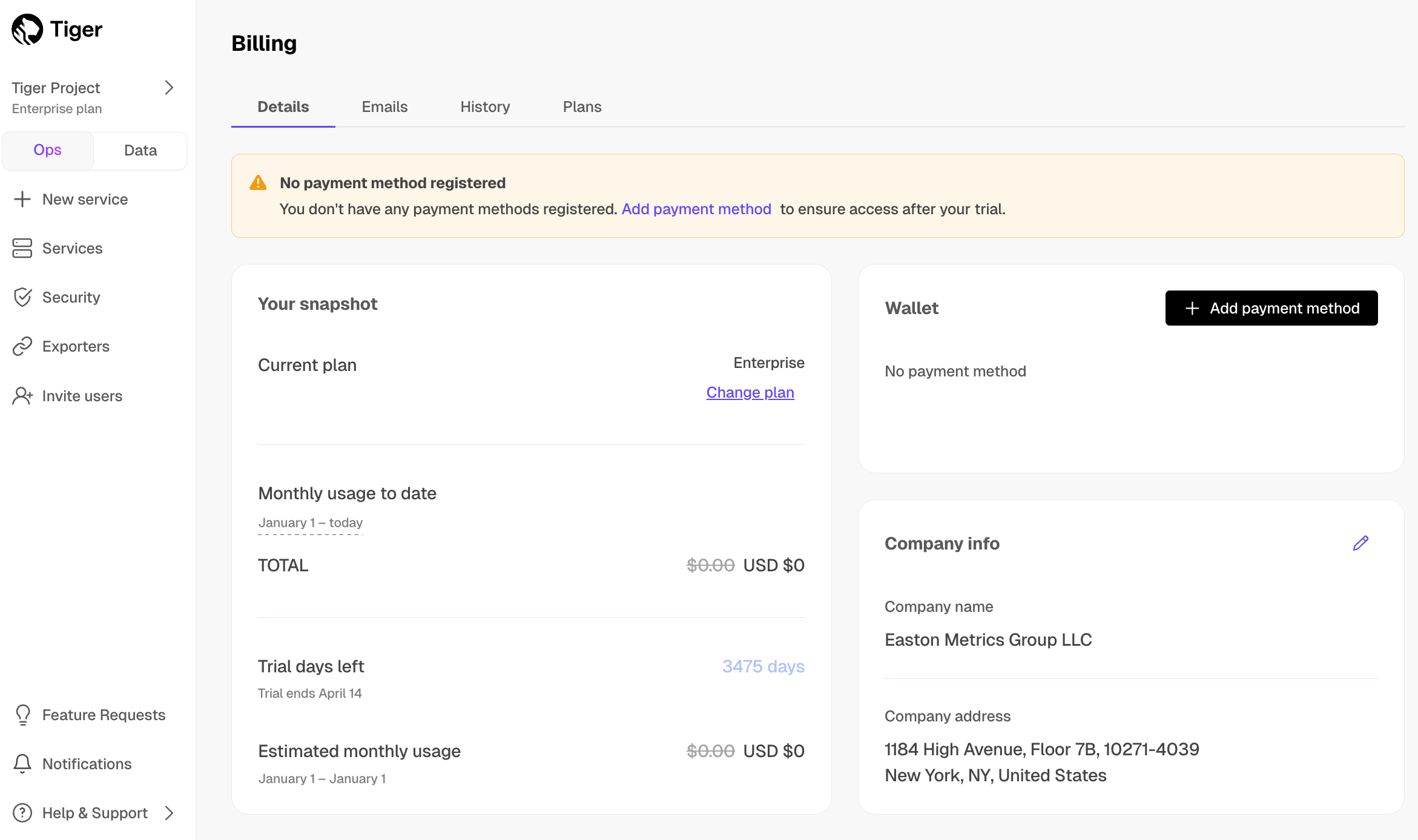
Details: an overview of your pricing plan, usage, and payment details. You can add up to three credit cards to your
Wallet. If you prefer to pay by invoice, contact Tiger Dataand ask to change to corporate billing.
History: the list of your downloadable Tiger Cloud invoices.
Emails: the addresses Tiger Data uses to communicate with you. Payment confirmations and alerts are sent to the email address you signed up with. Add another address to send details to other departments in your organization.
Pricing plan: choose the pricing plan supplying the features that suit your business and engineering needs.
Add-ons: add
Production supportand improved database performance for mission-critical workloads.
When you get Tiger Cloud at AWS Marketplace, the following pricing options are available:
- Pay-as-you-go: your consumption is calculated at the end of the month and included in your AWS invoice. No upfront costs, standard Tiger Cloud rates apply.
- Annual commit: your consumption is calculated at the end of the month ensuring predictable pricing and seamless billing through your AWS account. We confirm the contract terms with you before finalizing the commitment.
Keywords
Found an issue on this page?Report an issue or Edit this page
in GitHub.