Tiger Cloud: Performance, Scale, Enterprise, Free
Self-hosted products
MST
Decodable is a real-time data platform that allows you to build, run, and manage data pipelines effortlessly.
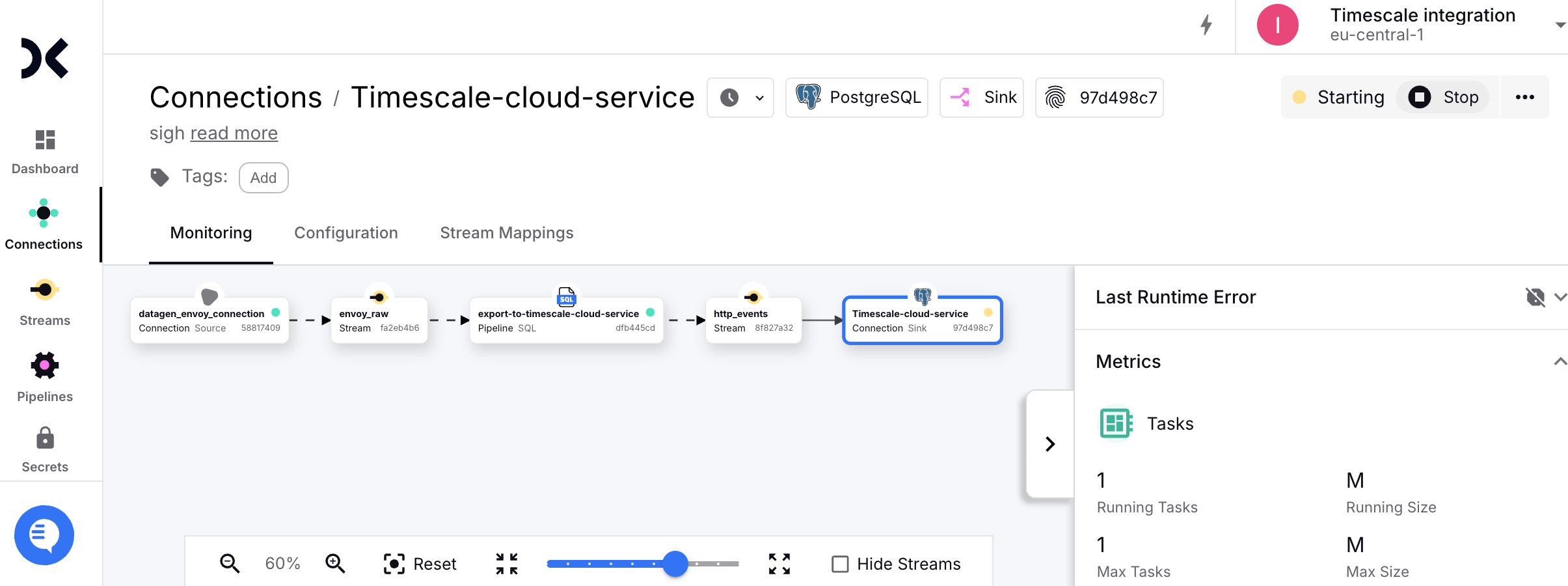
This page explains how to integrate Decodable with your Tiger Cloud service to enable efficient real-time streaming and analytics.
To follow the steps on this page:
Create a target Tiger Cloud service with the Real-time analytics capability.
You need your connection details. This procedure also works for self-hosted TimescaleDB.
Sign up for Decodable
.
This page uses the pipeline you create using the Decodable Quickstart Guide
.
To stream data gathered in Decodable to a Tiger Cloud service:
Create the sync to pipe a Decodable data stream into your Tiger Cloud service
Log in to your Decodable account
.
Click
Connections, then clickNew Connection.Select a
PostgreSQL sinkconnection type, then clickConnect.Using your connection details, fill in the connection information.
Leave
schemaandJDBC optionsempty.Select the
http_eventssource stream, then clickNext.Decodable creates the table in your Tiger Cloud service and starts streaming data.
Test the connection
Connect to your Tiger Cloud service.
For Tiger Cloud, open an SQL editor in Tiger Cloud Console
. For self-hosted TimescaleDB, use
psql.Check the data from Decodable is streaming into your Tiger Cloud service.
SELECT * FROM http_events;You see something like:
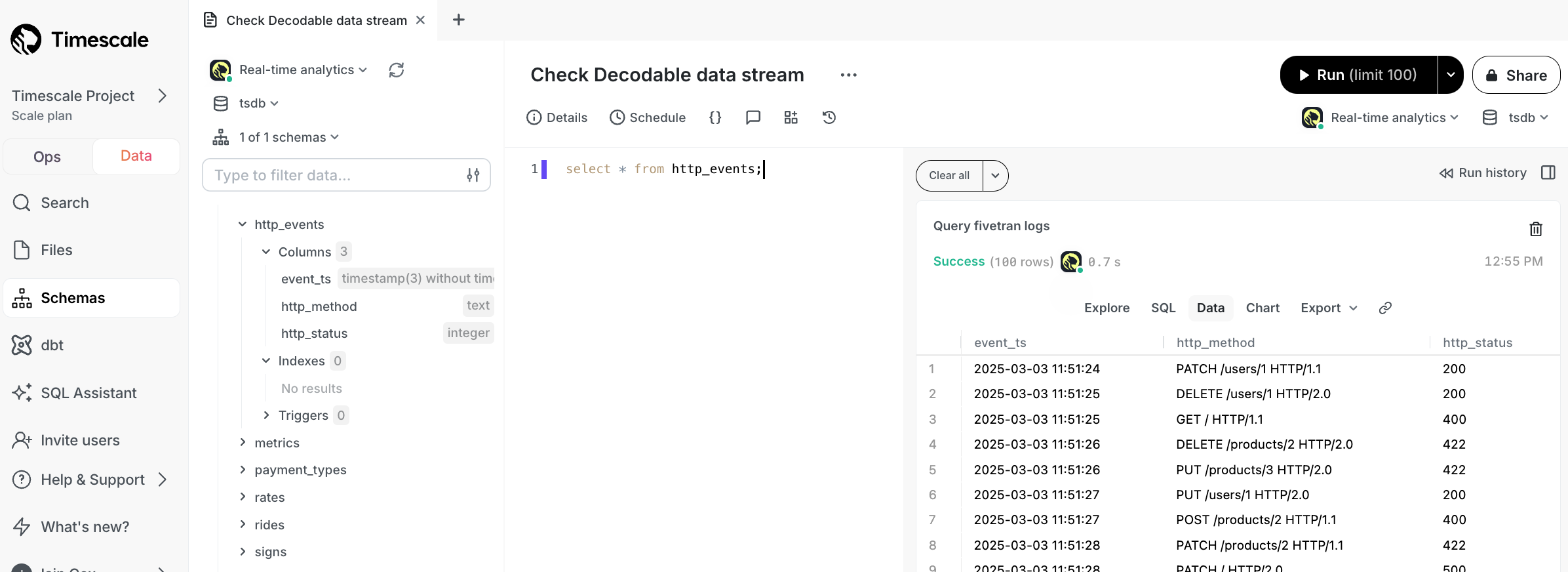
You have successfully integrated Decodable with Tiger Cloud.
Keywords
Found an issue on this page?Report an issue or Edit this page
in GitHub.