Tiger Cloud: Performance, Scale, Enterprise, Free
Self-hosted products
MST
pgAdmin is a feature-rich open-source administration and development platform for Postgres. It is available for Chrome, Firefox, Edge, and
Safari browsers, or can be installed on Microsoft Windows, Apple macOS, or various Linux flavors.
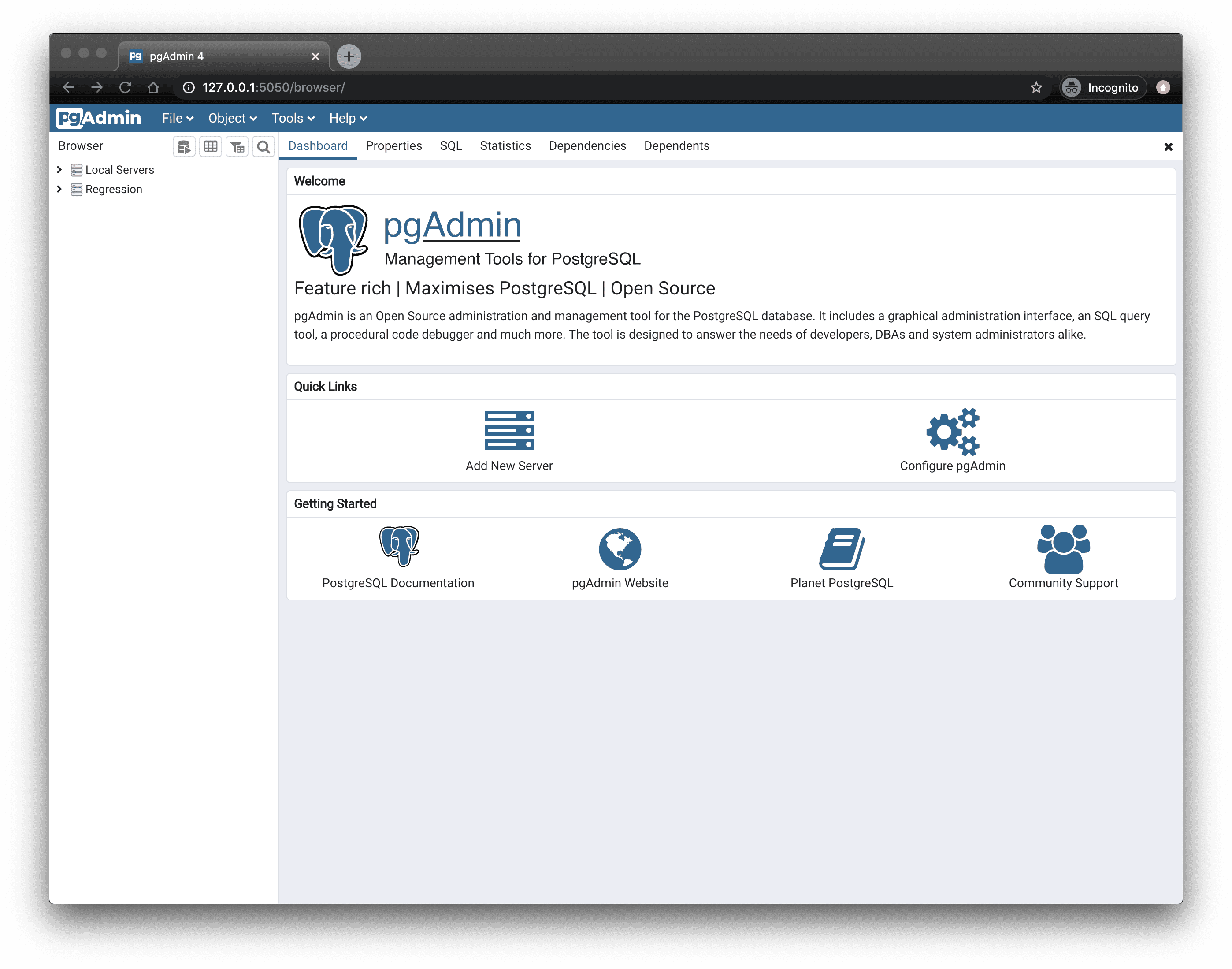
This page explains how to integrate pgAdmin with your Tiger Cloud service.
To follow the steps on this page:
Create a target Tiger Cloud service with the Real-time analytics capability.
You need your connection details. This procedure also works for self-hosted TimescaleDB.
- Download
and install pgAdmin.
To connect to Tiger Cloud:
- Start pgAdmin
- In the
Quick Linkssection of theDashboardtab, clickAdd New Server - In
Register - Server>General, fill in theNameandCommentsfields with the server name and description, respectively - Configure the connection
- In the
Connectiontab, configure the connection using your connection details. - If you configured your service to connect using a stricter SSL mode, then in the
SSLtab checkUse SSL, setSSL modeto the configured mode, and in theCA Certificatefield type the location of the SSL root CA certificate to use.
- In the
- Click
Save
You have successfully integrated pgAdmin with Tiger Cloud.
Keywords
Found an issue on this page?Report an issue or Edit this page
in GitHub.