Tiger Cloud: Scale, Enterprise
Self-hosted products
MST
When read-intensive workloads compete with high ingest rates, your primary data instance can become a bottleneck. Spiky query traffic, analytical dashboards, and business intelligence tools risk slowing down ingest performance and disrupting critical write operations.
With read replica sets in Tiger Cloud, you can scale reads horizontally and keep your applications responsive. By offloading queries to replicas, your service maintains high ingest throughput while serving large or unpredictable read traffic with ease. This approach not only protects write performance but also gives you confidence that your read-heavy apps and BI workloads will run smoothly—even under pressure.
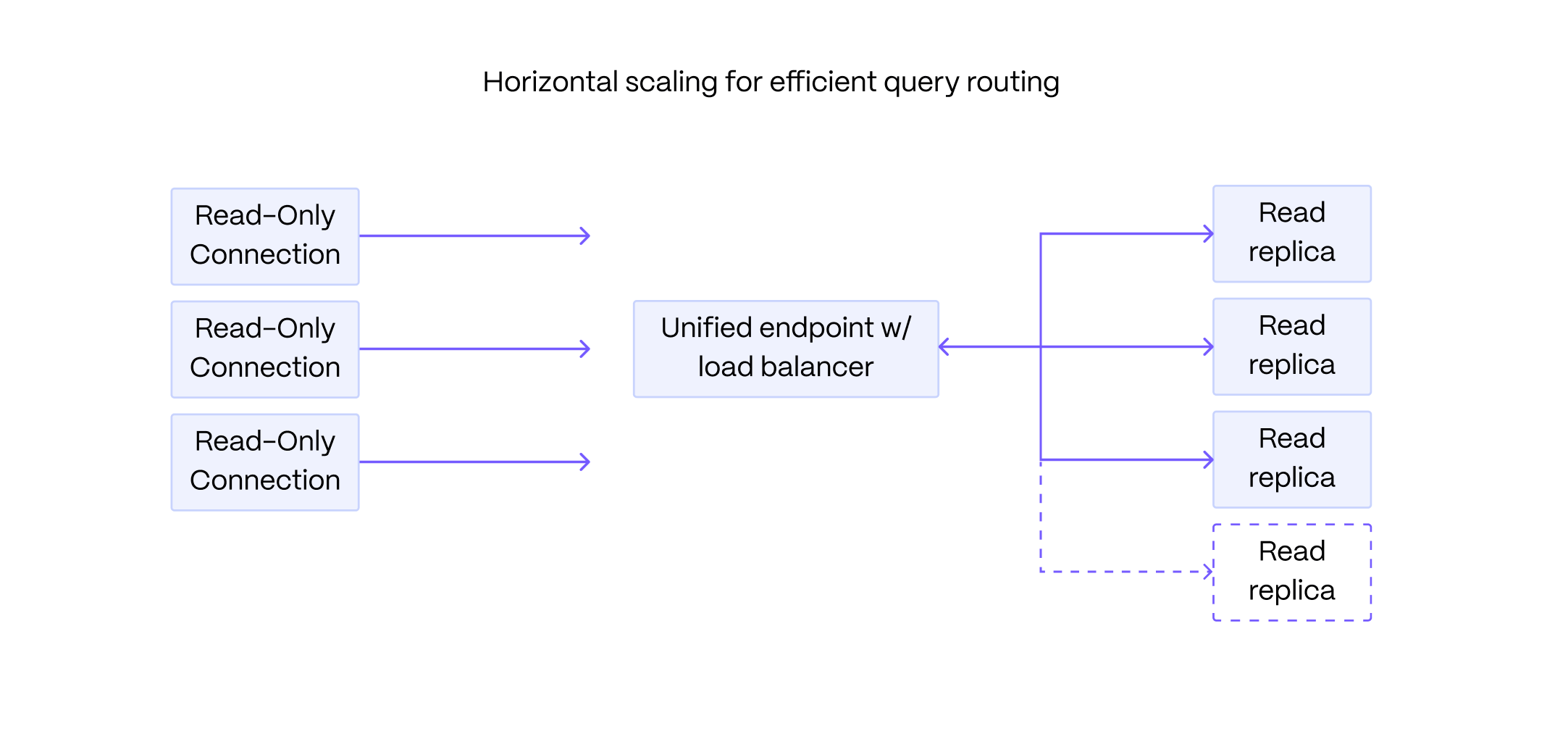
This page shows you how to create and manage read replica sets in Tiger Cloud Console.
A read replica is a read-only copy of your primary database instance. Queries on read replicas have minimal impact on the performance of the primary instance. This enables you to interact with up-to-date production data for analysis, or to scale out reads beyond the limits of your primary instance. Read replicas can be short-lived and deleted when a session of data analysis is complete, or long-running to power an application or a business intelligence tool.
A read replica set in Tiger Cloud is a group of one or more read replica nodes that are accessed through the same endpoint. You query each set as a single replica. Tiger Cloud balances the load between the nodes in the set for you.
You can create as many read replica sets as you need. For security and resource isolation, each read replica set has unique connection details.
You use read replica sets for horizontal read scaling. To limit data loss for your Tiger Cloud services, use high-availability replicas.
To follow this procedure:
Create a target Tiger Cloud service.
Create a read-only user on the primary data instance.
A user with read-only permissions cannot make changes in the primary database. This user is propagated to the read replica set when you create it.
To create a secure read replica set for your read-intensive apps:
In Tiger Cloud Console
, select your target service
Click
Operations>Read scaling>Add a read replica setConfigure your replica set
Configure the number of nodes, compute size, connection pooling, and the name for your replica, then click
Create read replica set.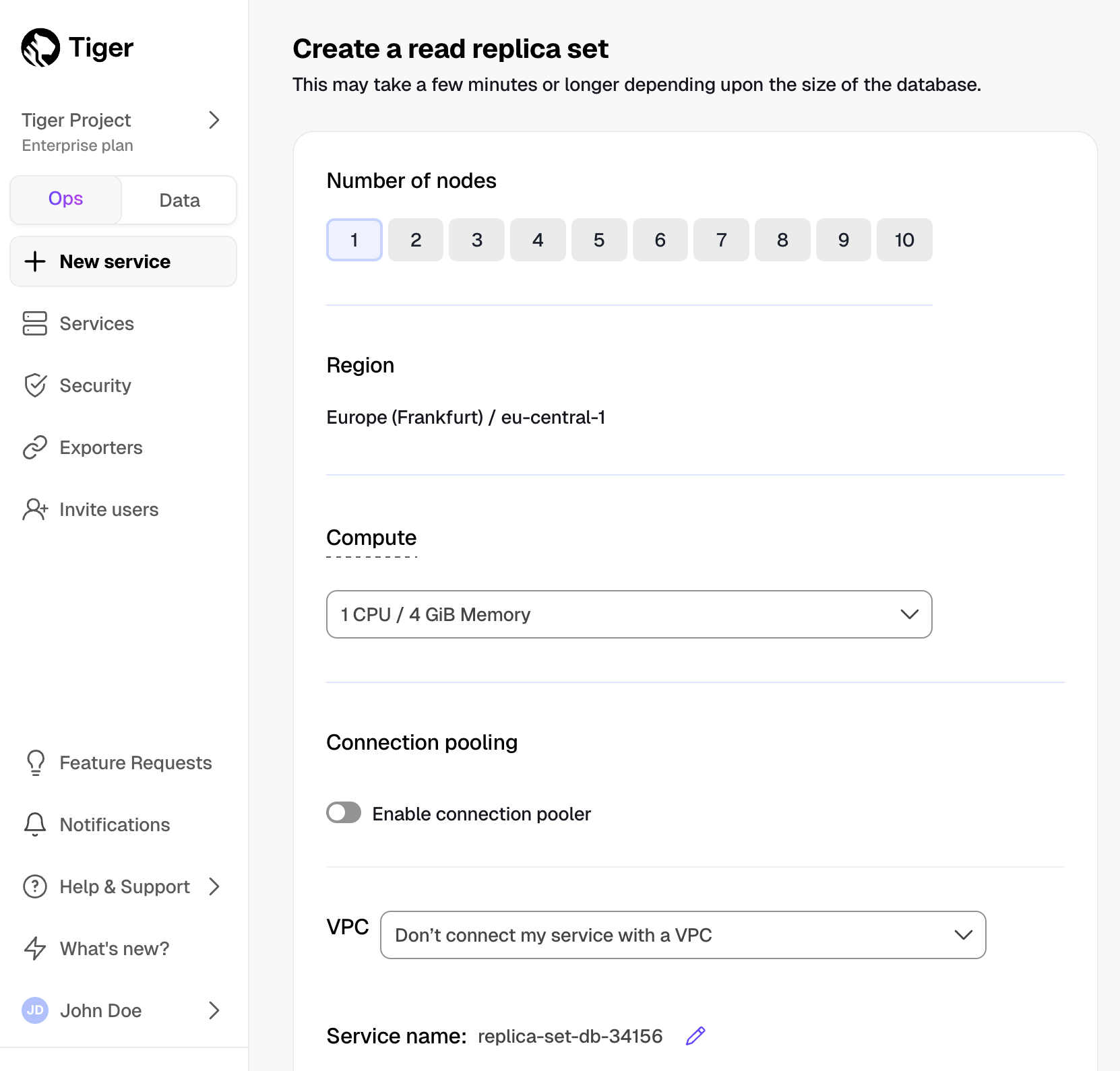
Save the connection information
The username and password of a read replica set are the same as the primary service. They cannot be changed independently.
The connection information for each read replica set is unique. You can add or remove nodes from an existing set and the connection information of that set will remain the same. To find the connection information for an existing read replica set:
Select the primary service in Tiger Cloud Console.
Click
Operations>Read scaling.Click the 🔗 icon next to the replica set in the list.
You can edit an existing read replica set to better handle your reads. This includes changing the number of nodes, compute size, storage, and IOPS, as well as configuring VPC and other features.
To change the compute and storage configuration of your read replica set:
In Tiger Cloud Console
, expand and click the read replica set under your primary service
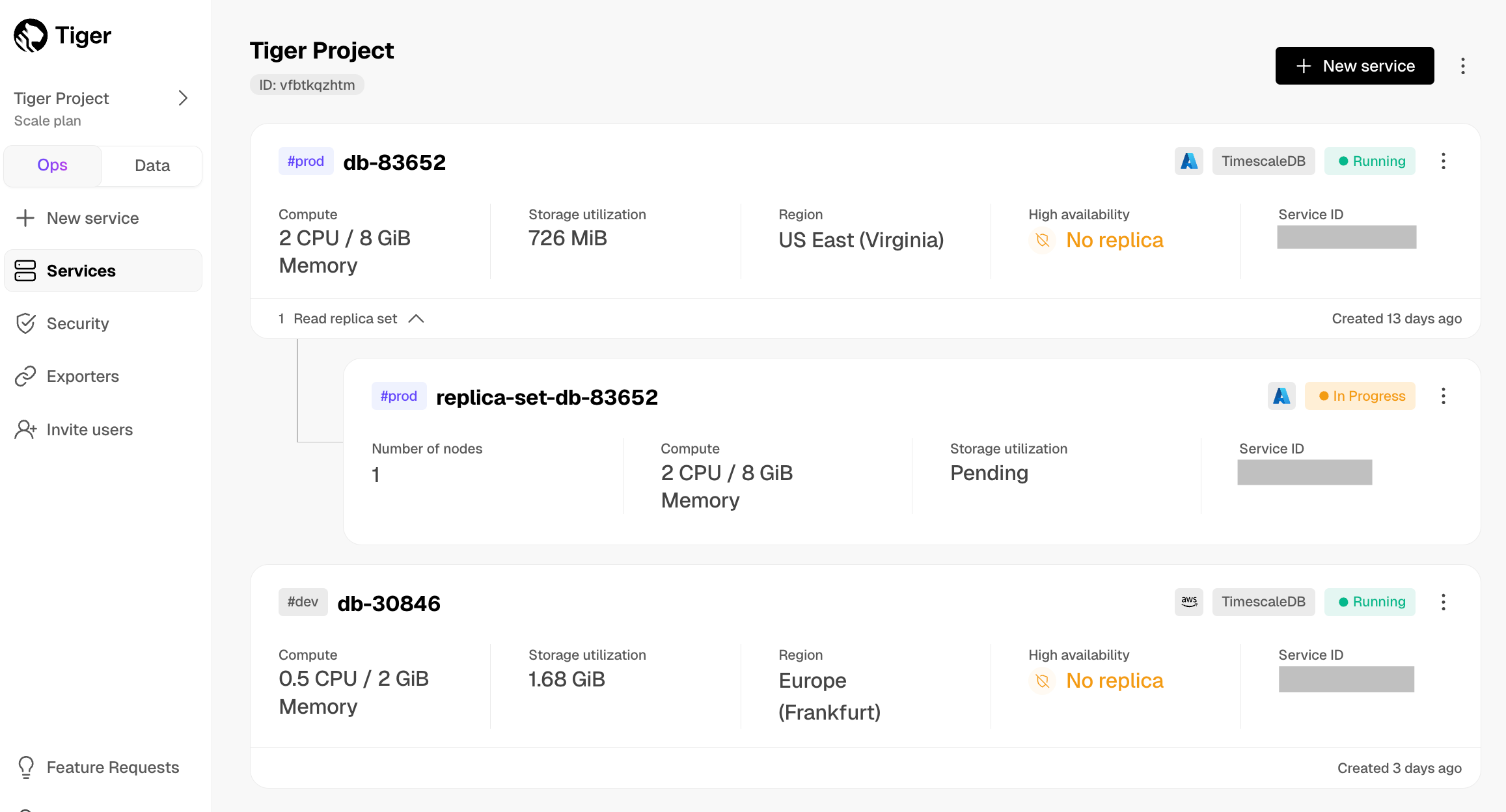
Click
Operations>Compute and storage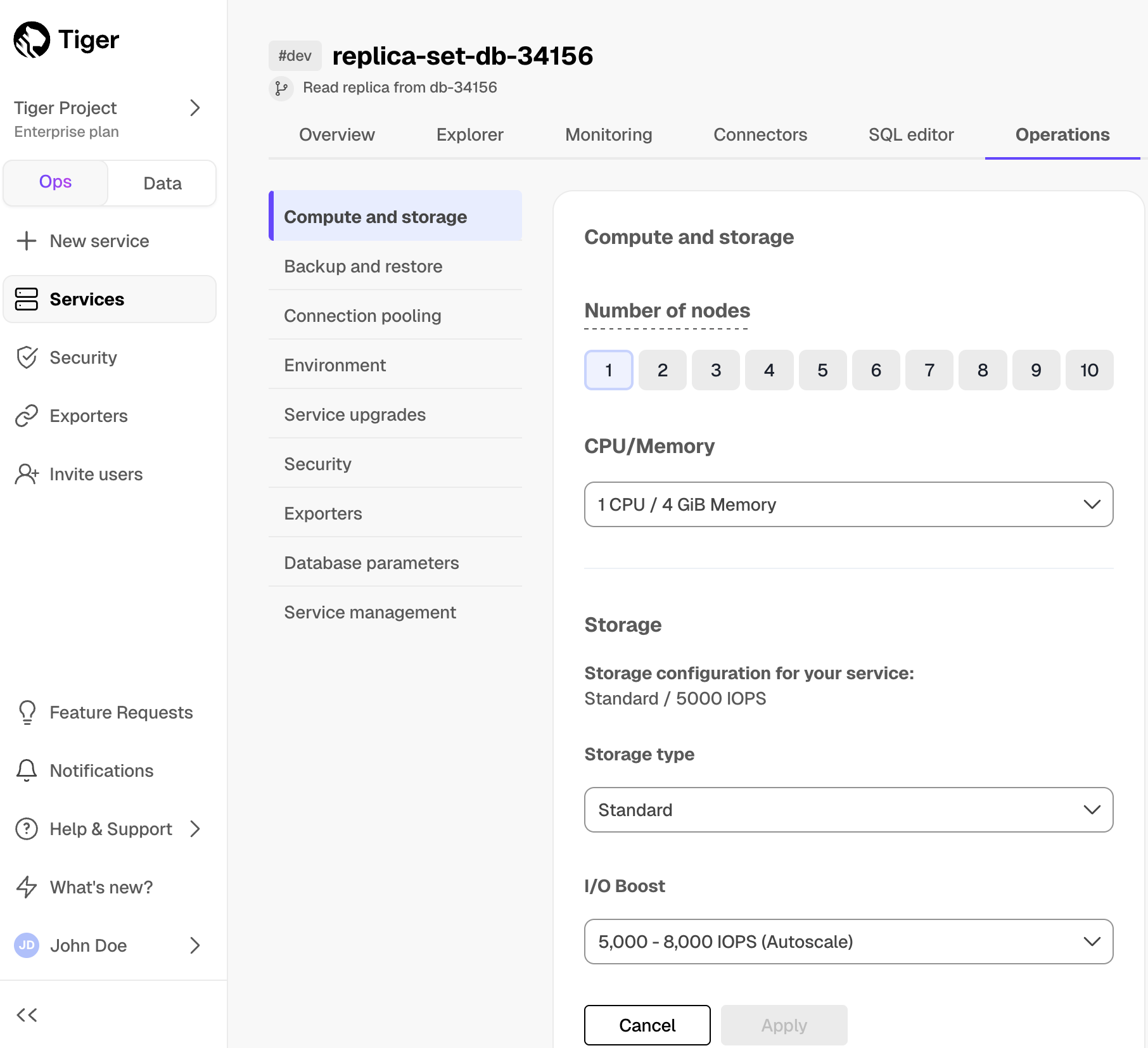
Change the replica configuration and click
Apply
Read replica sets use asynchronous replication. This can cause a slight lag in data to the primary database instance. The lag is measured in bytes, against the current state of the primary instance. To check the status and lag for your read replica set:
In Tiger Cloud Console
, select your primary service
Click
Operations>Read scalingYou see a list of configured read replica sets for this service, including their status and lag:
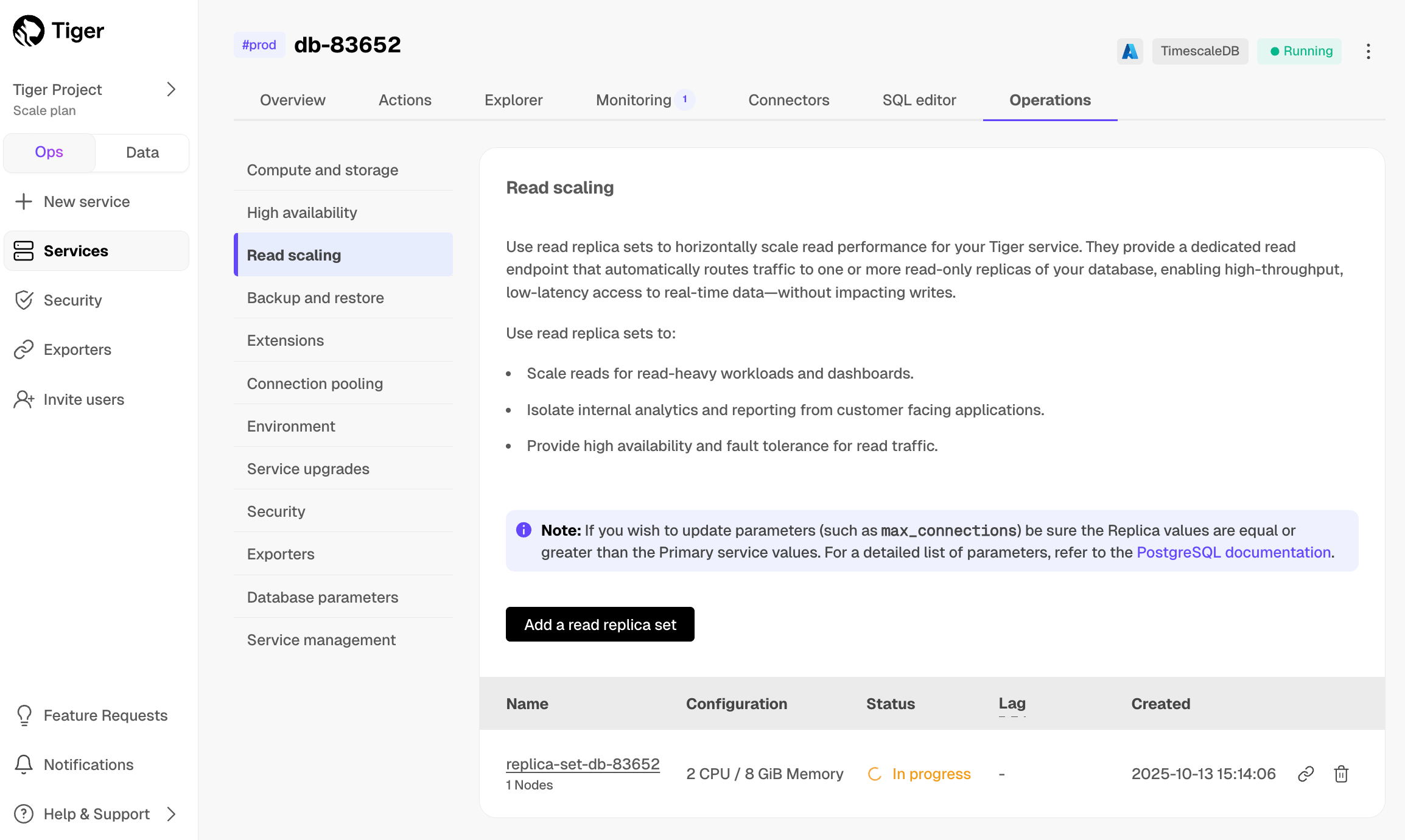
Configure the allowable lag
Select the replica set in the list.
Click
Operations>Database parameters.Adjust
max_standby_streaming_delayandmax_standby_archive_delay.This is not recommended for cases where changes must be immediately represented, for example, for user credentials.
To delete a replica set:
In Tiger Cloud Console
, select your primary service
Click
Operations>Read scalingClick the trash icon next to a replica set
Confirm the deletion when prompted.
Keywords
Found an issue on this page?Report an issue or Edit this page
in GitHub.