Tiger Cloud: Performance, Scale, Enterprise, Free
Self-hosted products
MST
Tiger Cloud offers managed database services that provide a stable and reliable environment for your applications. Each service is based on a specific version of the Postgres database and the TimescaleDB extension. To ensure that you benefit from the latest features, performance and security improvements, it is important that your Tiger Cloud service is kept up to date with the latest versions of TimescaleDB and Postgres.
Tiger Cloud has the following upgrade policies:
Minor software upgrades: handled automatically, you do not need to do anything.
Upgrades are performed on your Tiger Cloud service during a maintenance window that you define to suit your workload. You can also manually upgrade TimescaleDB.
Critical security upgrades: installed outside normal maintenance windows when necessary, and sometimes require a short outage.
Downtime is usually between 30 seconds and 5 minutes. Tiger Data aims to notify you by email if downtime is required, so that you can plan accordingly. However, in some cases this is not possible.
Major upgrades: such as a new version of Postgres are performed manually by you, or automatically by Tiger Cloud.
Important
After a maintenance upgrade, the DNS name remains the same. However, the IP address often changes.
If you do not manually upgrade TimescaleDB for non-critical upgrades,
Tiger Cloud performs upgrades automatically in the next available maintenance window. The upgrade is first applied to your services tagged #dev, and three weeks later to those tagged #prod. Subscribe to get an email notification before your
#prod services are upgraded. You can upgrade your #prod services manually sooner, if needed. See Service management for how to manage service tags.
Most upgrades that occur during your maintenance windows do not require any downtime. This means that there is no service outage during the upgrade. However, all connections and transactions in progress during the upgrade are reset. Usually, the service connection is automatically restored after the reset.
Some minor upgrades do require some downtime. This is usually between 30 seconds and 5 minutes. If downtime is required for an upgrade, Tiger Data endeavors to notify you by email ahead of the upgrade. However, in some cases, we might not be able to do so. Best practice is to schedule your maintenance window so that any downtime disrupts your workloads as little as possible and minimize downtime with replicas. If there are no pending upgrades available during a regular maintenance window, no changes are performed.
To track the status of maintenance events, see the Tiger Cloud status page.
Maintenance upgrades require up to two automatic failovers. Each failover takes less than a few seconds. Tiger Cloud services with high-availability replicas and read replicas require minimal write downtime during maintenance, read-only queries keep working throughout.
During a maintenance event, services with replicas perform maintenance on each node independently. When maintenance is complete on the primary node, it is restarted:
- If the restart takes more than a minute, a replica node is promoted to primary, given that the replica has no replication lag. Maintenance now proceeds on the newly promoted replica, following the same sequence. If the newly promoted replica takes more than a minute to restart, the former primary is promoted back. In total, the process may result in up to two minutes of write downtime and two failover events.
- If the maintenance on the primary node is completed within a minute and it comes back online, the replica remains the replica.
Non-critical upgrades are available before the upgrade is performed automatically by Tiger Cloud. To upgrade TimescaleDB manually:
Connect to your service
In Tiger Cloud Console
, select the service you want to upgrade.
Upgrade TimescaleDB
Either:
- Click
SQL Editor, then runALTEREXTENSION timescaledb UPDATE. - Click
⋮, thenPauseandResumethe service.
- Click
Upgrading to a newer version of Postgres allows you to take advantage of new
features, enhancements, and security fixes. It also ensures that you are using a
version of Postgres that's compatible with the newest version of TimescaleDB,
allowing you to take advantage of everything it has to offer. For more
information about feature changes between versions, see the Tiger Cloud release notes,
supported systems, and the Postgres release notes.
To ensure you benefit from the latest features, optimal performance, enhanced security, and full compatibility with TimescaleDB, Tiger Cloud supports a defined set of Postgres major versions. To reduce the maintenance burden and continue providing a high-quality managed experience, as Postgres and TimescaleDB evolve, Tiger Data periodically deprecates older Postgres versions.
Tiger Data provides advance notification to allow you ample time to plan and perform your upgrade. The timeline deprecation is as follows:
- Deprecation notice period begins: you receive email notification of the deprecation and the timeline for the upgrade.
- Customer self-service upgrade window: best practice is to manually upgrade to a new Postgres version in this time.
- Automatic upgrade deadline: Tiger Cloud performs an automatic upgrade of your service.
Upgrading to a newer version of Postgres enables you to take advantage of new features, enhancements, and security fixes. It also ensures that you are using a version of Postgres that's compatible with the newest version of TimescaleDB.
For a smooth upgrade experience, make sure you:
- Plan ahead: upgrades cause downtime, so ideally perform an upgrade during a low traffic time.
- Run a test upgrade: fork your service, then try out the upgrade on the fork before running it on your production system. This gives you a good idea of what happens during the upgrade, and how long it might take.
- Keep a copy of your service: if you're worried about losing your data, fork your service without upgrading, and keep this duplicate of your service. To reduce cost, you can immediately pause this fork and only pay for storage until you are comfortable deleting it after the upgrade is complete.
Important
Tiger Cloud services with replicas cannot be upgraded. To upgrade a service with a replica, you must first delete the replica and then upgrade the service.
The following table shows you the compatible versions of Postgres and TimescaleDB.
| TimescaleDB version | Postgres 17 | Postgres 16 | Postgres 15 | Postgres 14 | Postgres 13 | Postgres 12 | Postgres 11 | Postgres 10 |
|---|---|---|---|---|---|---|---|---|
| 2.22.x | ✅ | ✅ | ✅ | ❌ | ❌ | ❌ | ❌ | ❌ |
| 2.21.x | ✅ | ✅ | ✅ | ❌ | ❌ | ❌ | ❌ | ❌ |
| 2.20.x | ✅ | ✅ | ✅ | ❌ | ❌ | ❌ | ❌ | ❌ |
| 2.17 - 2.19 | ✅ | ✅ | ✅ | ✅ | ❌ | ❌ | ❌ | ❌ |
| 2.16.x | ❌ | ✅ | ✅ | ✅ | ❌ | ❌ | ❌ | ❌ |
| 2.13 - 2.15 | ❌ | ✅ | ✅ | ✅ | ✅ | ❌ | ❌ | ❌ |
| 2.12.x | ❌ | ❌ | ✅ | ✅ | ✅ | ❌ | ❌ | ❌ |
| 2.10.x | ❌ | ❌ | ✅ | ✅ | ✅ | ✅ | ❌ | ❌ |
| 2.5 - 2.9 | ❌ | ❌ | ❌ | ✅ | ✅ | ✅ | ❌ | ❌ |
| 2.4 | ❌ | ❌ | ❌ | ❌ | ✅ | ✅ | ❌ | ❌ |
| 2.1 - 2.3 | ❌ | ❌ | ❌ | ❌ | ✅ | ✅ | ✅ | ❌ |
| 2.0 | ❌ | ❌ | ❌ | ❌ | ❌ | ✅ | ✅ | ❌ |
| 1.7 | ❌ | ❌ | ❌ | ❌ | ❌ | ✅ | ✅ | ✅ |
We recommend not using TimescaleDB with Postgres 17.1, 16.5, 15.9, 14.14, 13.17, 12.21.
These minor versions introduced a breaking binary interface change that,
once identified, was reverted in subsequent minor Postgres versions 17.2, 16.6, 15.10, 14.15, 13.18, and 12.22.
When you build from source, best practice is to build with Postgres 17.2, 16.6, etc and higher.
Users of Tiger Cloud
and platform packages for Linux, Windows, MacOS,
Docker, and Kubernetes are unaffected.
For more information about feature changes between versions, see the
Postgres release notes and
TimescaleDB release notes
.
Warning
Your Tiger Cloud service is unavailable until the upgrade is complete. This can take up to 20 minutes. Best practice is to test on a fork first, so you can estimate how long the upgrade will take.
To upgrade your service to a newer version of Postgres:
Connect to your service
In Tiger Cloud Console
, select the service you want to upgrade.
Disable high-availability replicas
- Click
Operations>High Availability, then clickChange configuaration. - Select
Non-production (No replica), then clickChange configuration.
- Click
Disable read replicas
- Click
Operations>Read scaling, then click the trash icon next to all replica sets.
- Click
Upgrade Postgres
- Click
Operations>Service Upgrades. - Click
Upgrade service, then confirm that you are ready to start the upgrade.
Your Tiger Cloud service is unavailable until the upgrade is complete. This normally takes up to 20 minutes. However, it can take longer if you have a large or complex service.
When the upgrade is finished, your service automatically resumes normal operations. If the upgrade is unsuccessful, the service returns to the state it was in before you started the upgrade.
- Click
Enable high-availability replicas and replace your read replicas
If you do not manually upgrade your services within the customer self-service upgrade window, Tiger Cloud performs an automatic upgrade. Automatic upgrades can result in downtime, best practice is to manually upgrade your services during a low-traffic period for your application.
During an automatic upgrade:
- Any configured high-availability replicas or read replicas are temporarily removed.
- The primary service is upgraded.
- High-availability replicas and read replicas are added back to the service.
When you are considering your maintenance window schedule, best practice is to choose a day and time that usually has very low activity, such as during the early hours of the morning, or over the weekend. This helps minimize the impact of a short service interruption. Alternatively, you might prefer to have your maintenance window occur during office hours, so that you can monitor your system during the upgrade.
To change your maintenance window:
Connect to your service
In Tiger Cloud Console
, select the service you want to manage.
Set your maintenance window
- Click
Operations>Environment, then clickChange maintenance window.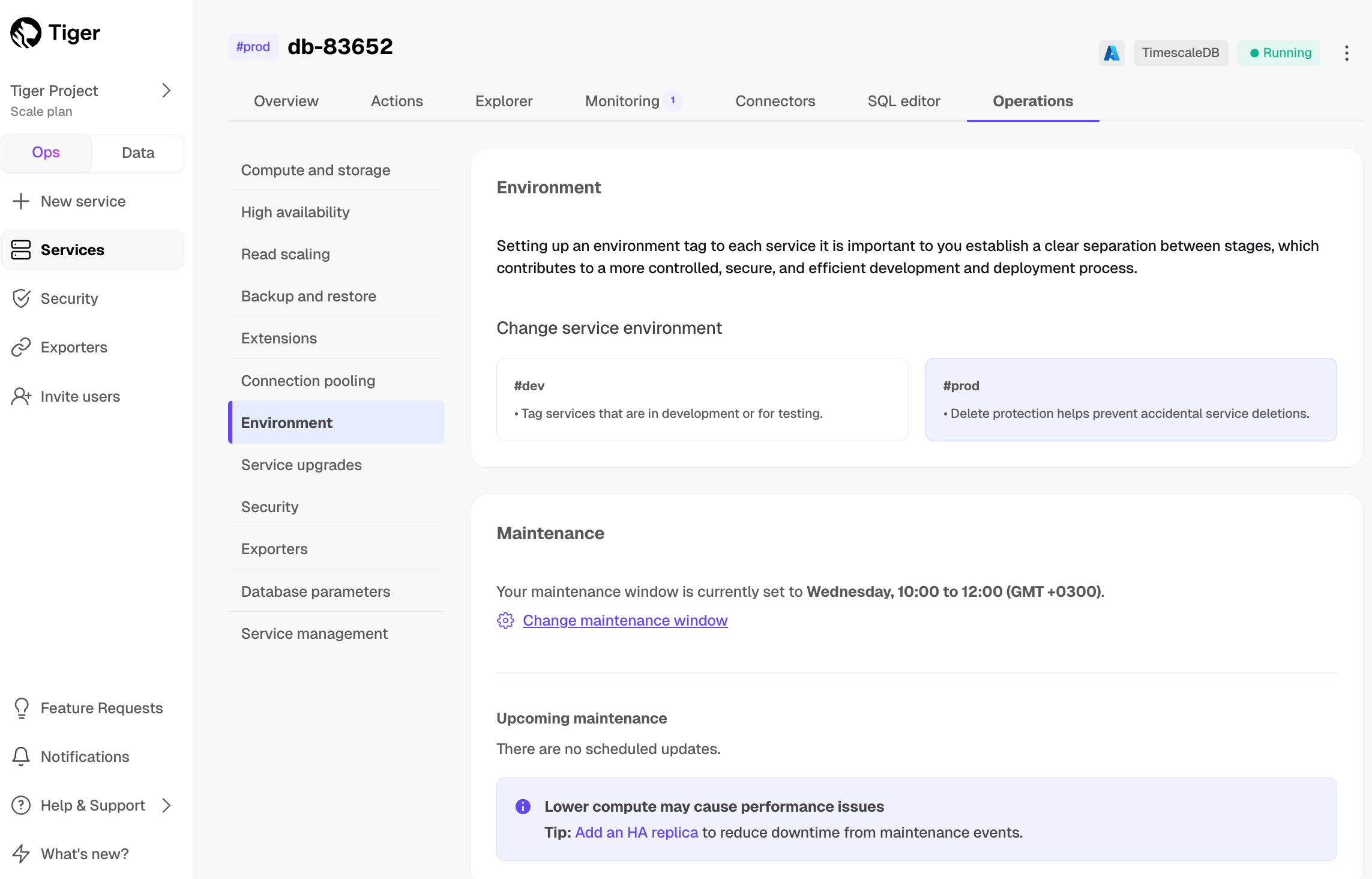
- Select the maintence window start time, then click
Apply.
Maintenance windows can run for up to four hours.
- Click
Keywords
Found an issue on this page?Report an issue or Edit this page
in GitHub.